Copy to Clipboard
![]()
A plug-in for Adobe Lightroom Classic that enables exporting into the clipboard.
Download .ziplatest version: 1.0Installation
Copy to Clipboard will work on OSX and Windows. The steps are the same for both platforms.
1. Download the plugin and extract the archive anywhere on your computer.
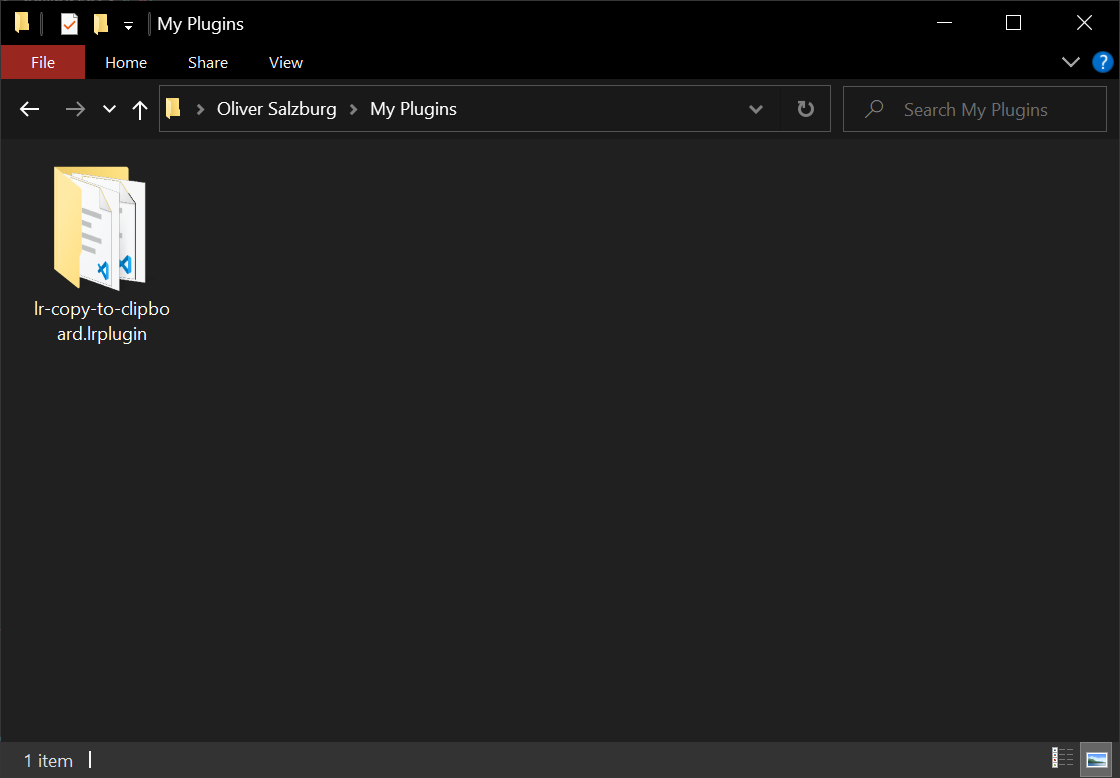
2. In Lightroom Classic, navigate to File → Plugin-in Manager….
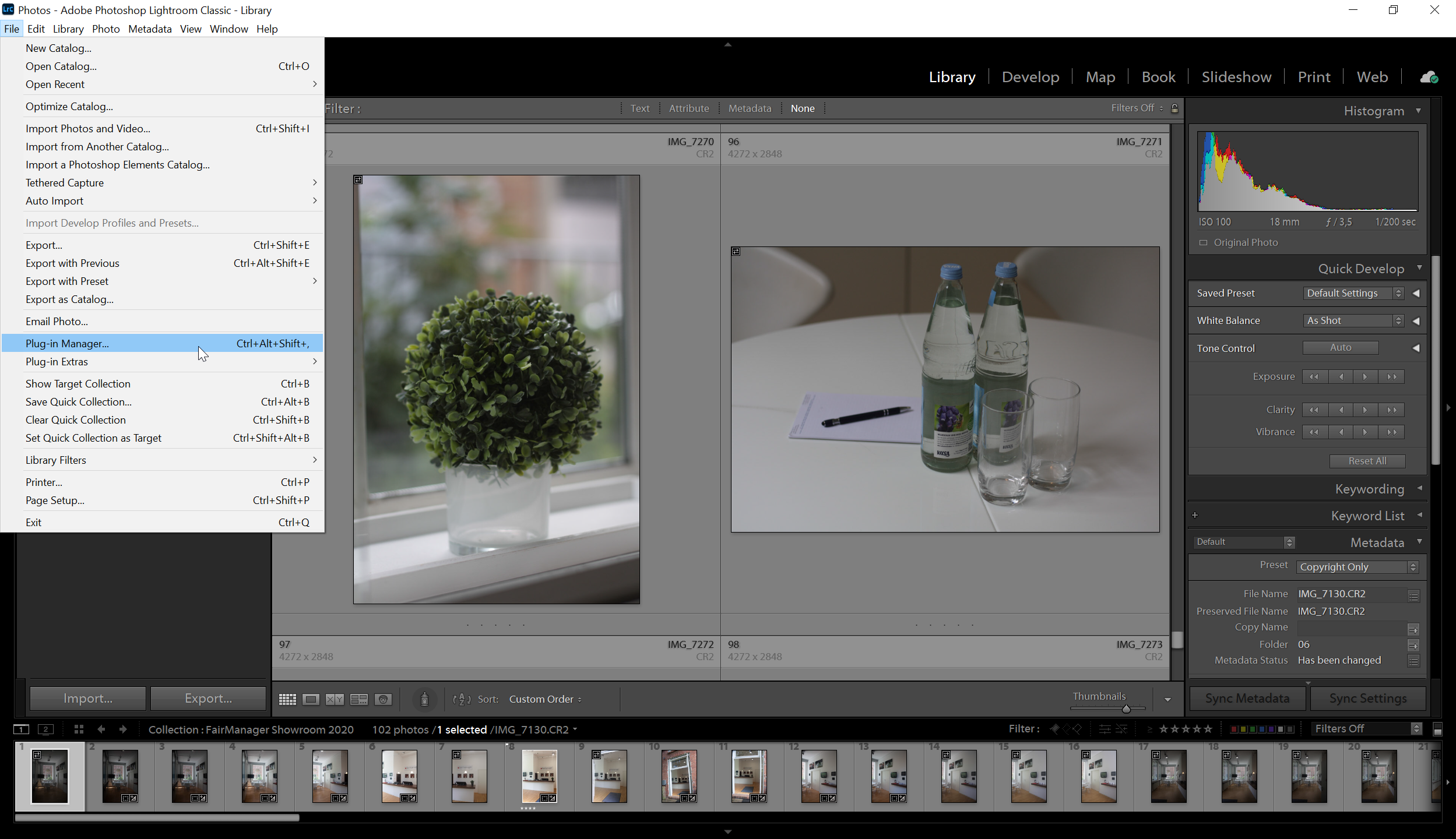
3. Click the Add button, navigate to the
location where you extracted the archive and select
the .lrplugin folder.
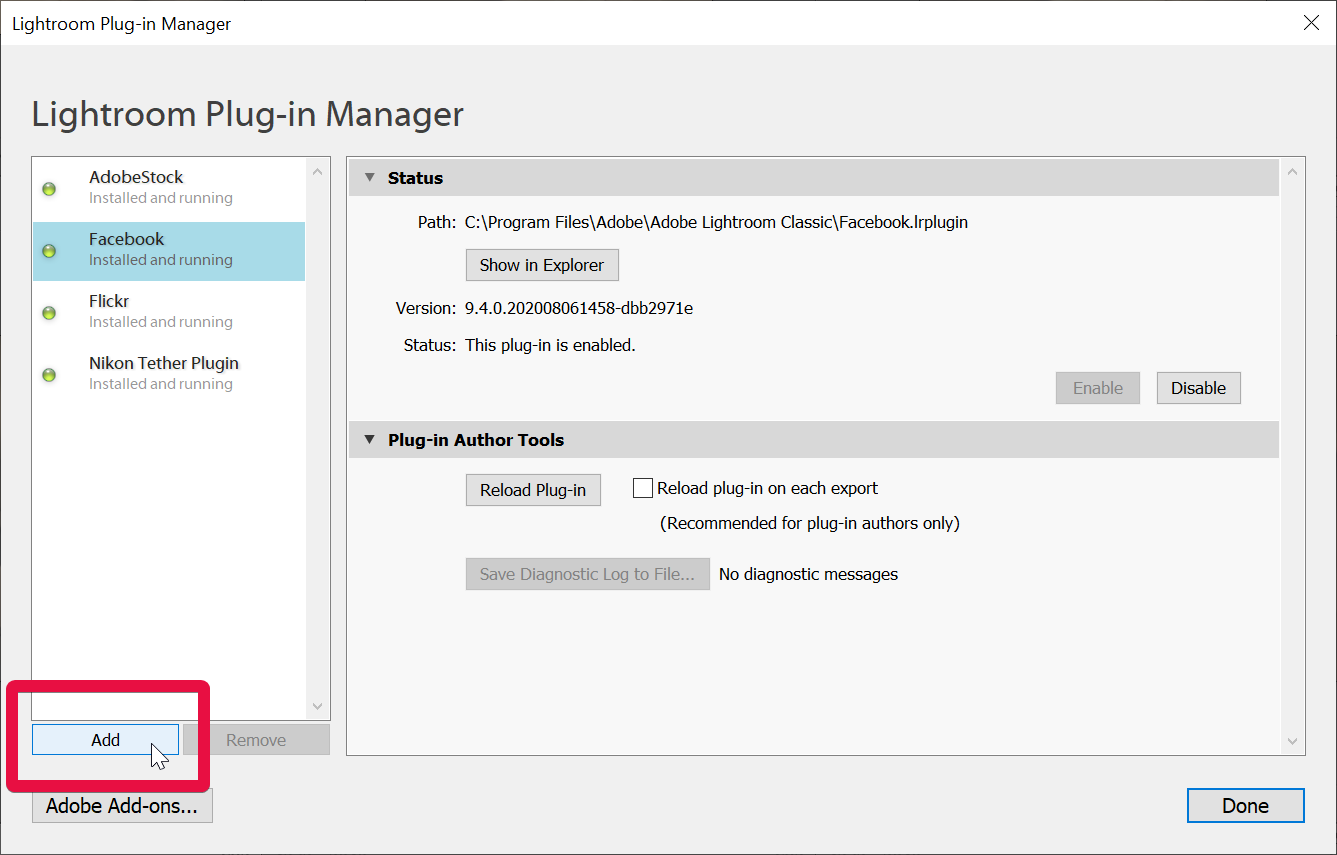
That's it. You're all Done!
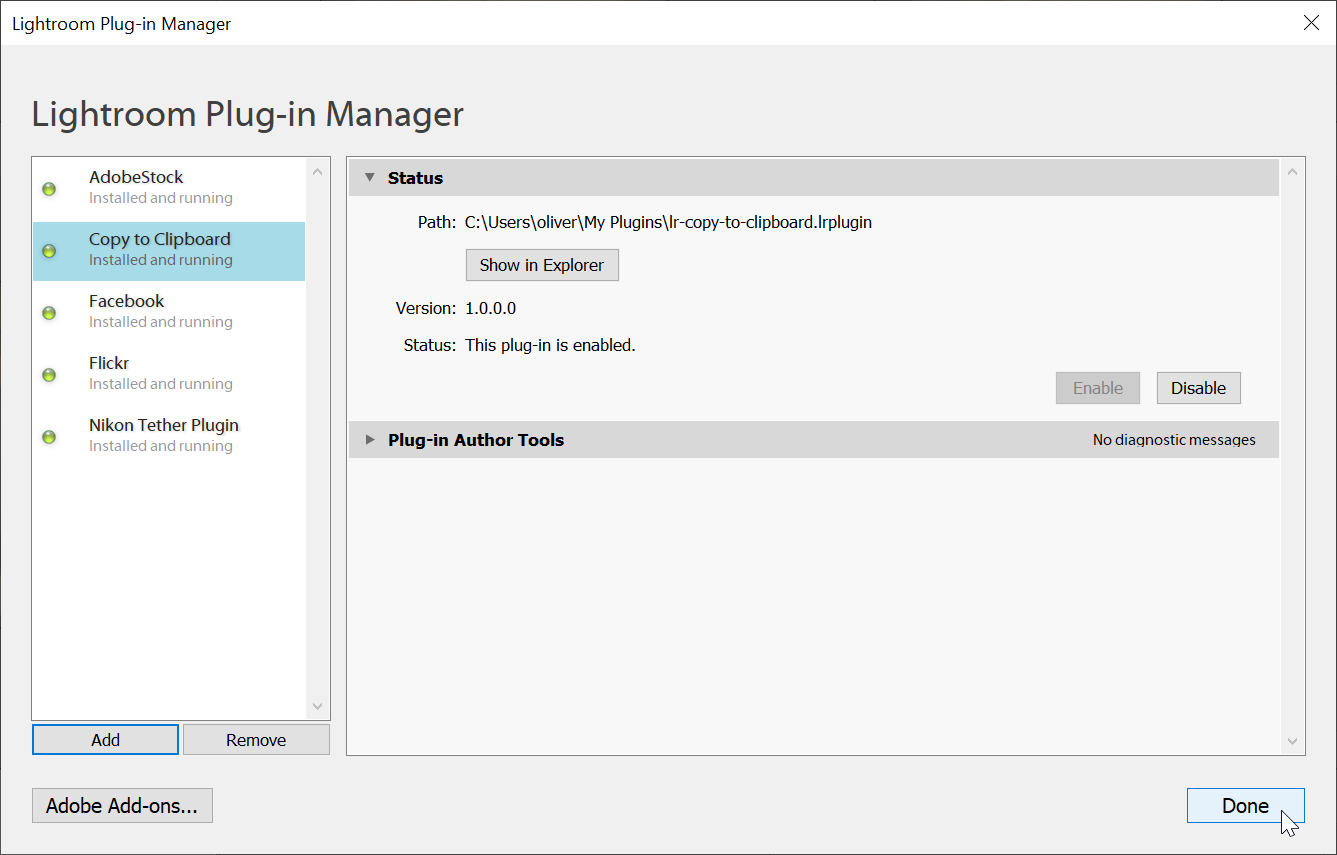
How to use
Copy to Clipboard is an export plugin. Using it, is as simple as exporting a file to disk.
1. With your desired image selected, click the Export… button.
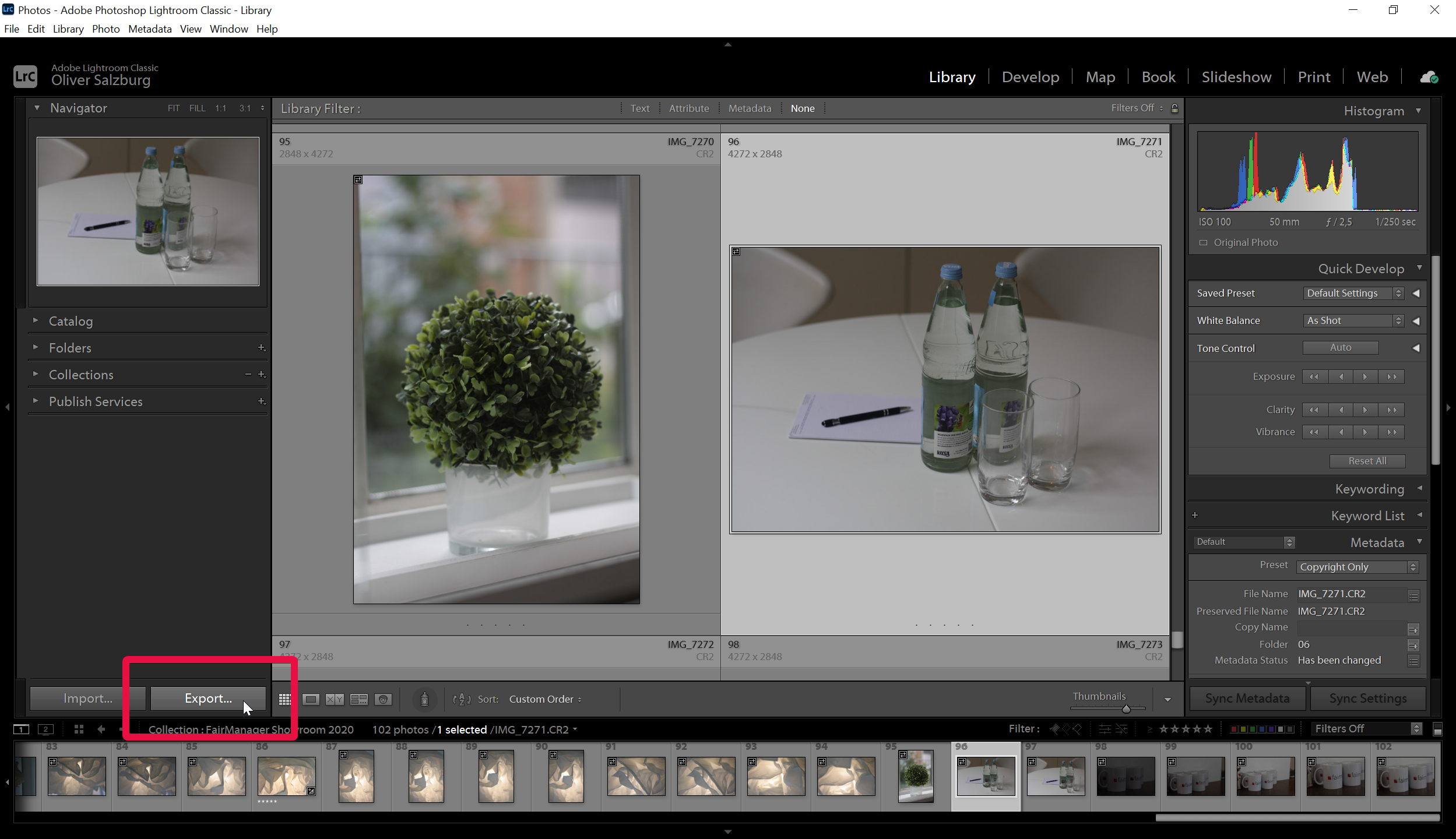
2. In the export dialog, select Copy to Clipboard from the Export To dropdown.

3. You can adjust any of the available options to your desire. When you're done, click Export and you should have the image in your clipboard momentarily.
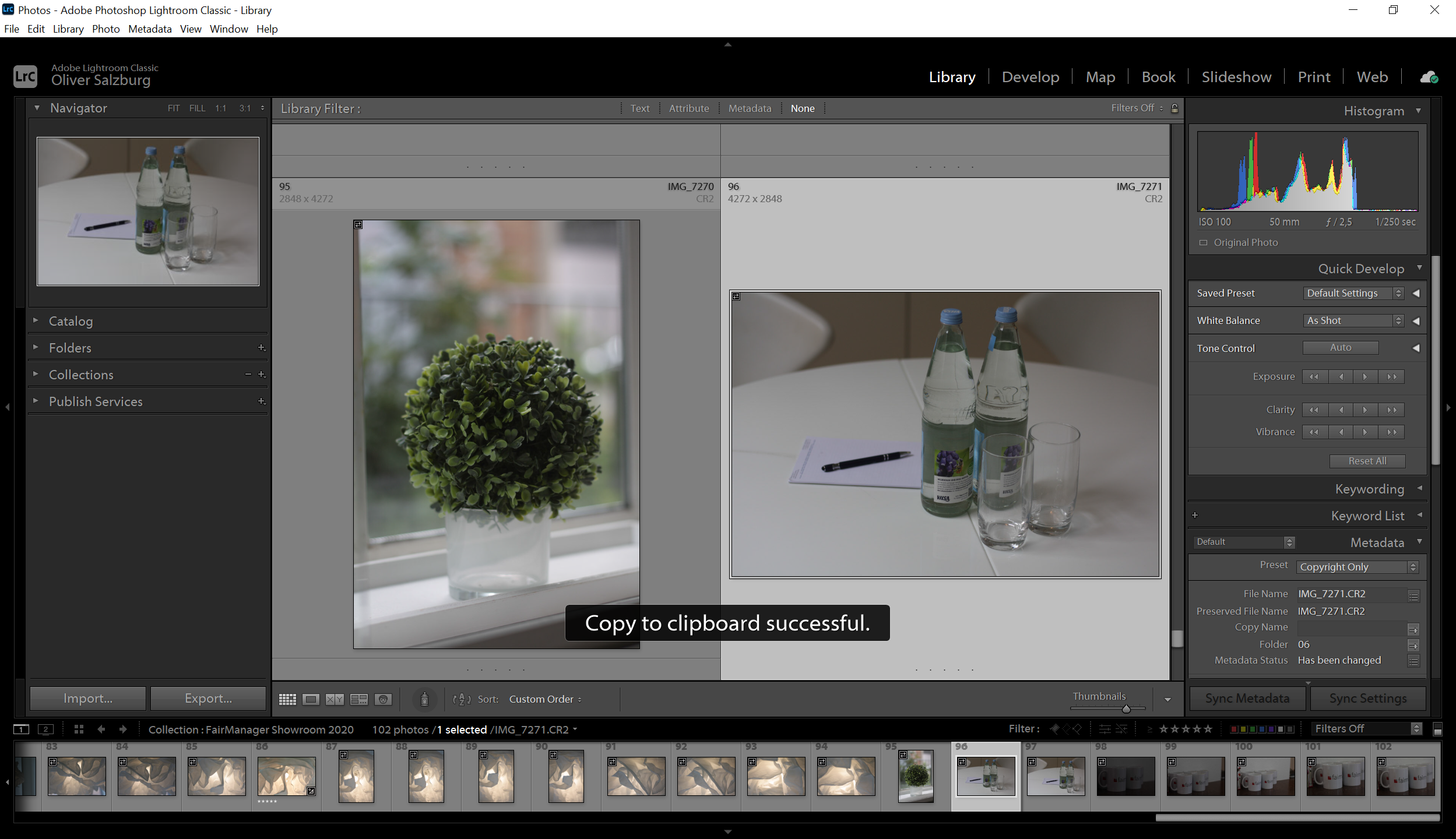
About
This plug-in was created by Oliver Salzburg and is free to use for all purposes.
This website should work fine without JavaScript and it doesn't use cookies, analytics or social media integration. Please feel free to share this plug-in with anyone.